Stephen
July 19, 2024
Email security is a critical issue for both personal and business communication. At D Sites, we understand the importance of protecting your emails against cyber threats. To secure your emails, it’s essential to use authentication protocols like DMARC, SPF, and DKIM.
These protocols help ensure that email messages are genuinely from you and not from someone attempting to impersonate you. By utilizing these authentication protocols, you can protect yourself from spam, malware, and safeguard your privacy.

Understanding SPF Records
An SPF record is a DNS record that specifies which mail servers are authorized to send an email on behalf of your domain. By publishing an SPF record, you can help prevent email spoofing and protect your recipients from phishing attacks.
Email spoofing occurs when someone sends an email that appears to come from you but is actually from another source, often for malicious purposes such as phishing. By specifying which mail servers are allowed to send emails on behalf of your domain, SPF records help prevent this.
To check your SPF record, you can use MXToolBox’s SPF Tool.
What is a DKIM Record?
A DKIM record is a DNS record used to digitally sign email messages. By signing your emails with DKIM, you ensure that the message has not been tampered with and is genuinely from you.
DKIM uses public-key encryption to sign email messages, adding a digital signature to the message header. This signature can be verified by the recipient to confirm the message’s authenticity.
To check your DKIM Record, you can use this tool.
What is a DMARC Record and its Usage?
A DMARC record is a DNS record designed to help prevent email spoofing. DMARC stands for “Domain-based Message Authentication, Reporting, and Conformance.” It works by combining SPF and DKIM authentication methods to verify that an email message is genuinely from the claimed sender.
To use DMARC, you need both SPF and DKIM set up and working on your domain. Once these are in place, you can create a DMARC record.
A DMARC record contains two essential parts: a policy and a report address. The policy specifies what should happen if an email fails authentication, while the report address is where you receive reports about any emails that fail authentication.
By publishing a DMARC record, you can help prevent email spoofing and protect your recipients from phishing attacks.
Setting up DMARC for Your Email Domain
DMARC is set up using a DNS TXT record. Here is an example of the syntax for a DMARC record:
_dmarc.example.com IN TXT “v=DMARC1; p=reject; rua=mailto:dmarc_reports@example.com”
The example above includes the following parts:
Steps to Set Up DMARC:
Tips for Using DMARC to Protect Your Email from Spam and Phishing Attacks:
Troubleshooting DMARC Issues
If you encounter problems with DMARC:
Examples of DMARC in Action
In 2014, DMARC was used to prevent phishing attacks on Gmail and Apple users by detecting and blocking spoofed emails before they reached users’ inboxes. A report by Valimail highlighted that only 14% of domains worldwide are truly protected from spoofing with DMARC enforcement. This emphasizes the importance of implementing DMARC to protect against email-based attacks.
By using DMARC, D Sites helps protect your recipients from phishing attacks and other email-based threats, ensuring a safer communication experience.

Get amazing website performance by using our servers powered with litespeed technology. Trusted by the businesses that need high-powered online presence
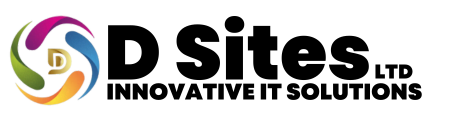
D Sites was founded with one goal in mind – to provide the best possible web hosting service to our clients; to help them succeed! For over 5 years, we have done just that and more! Our clients have come to know us as the No.1 Web Hosting Company that will go above and beyond to help them with their web hosting needs.
© 2018 – 2024 | All rights reserved. D Sites is a registered trademark of D Company of Technologies, LLC.